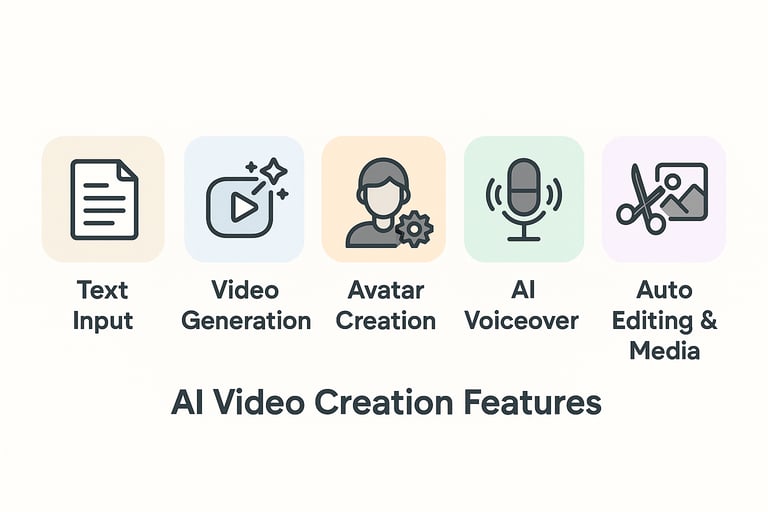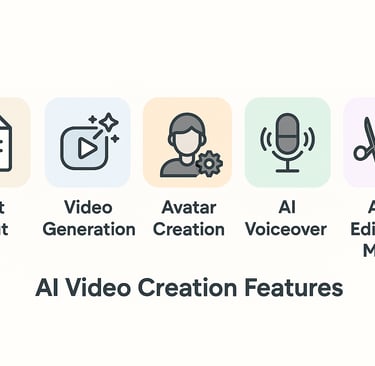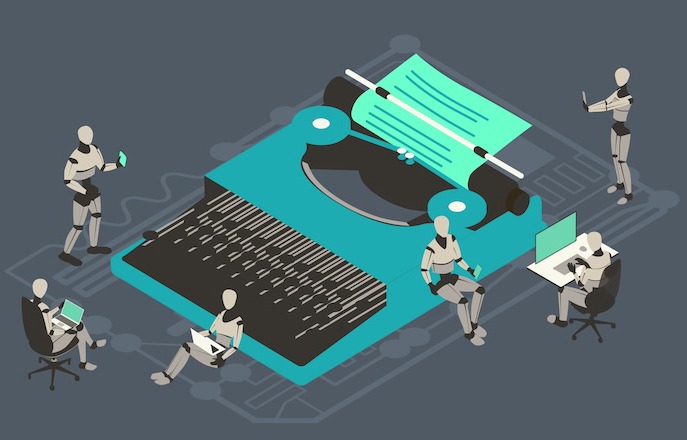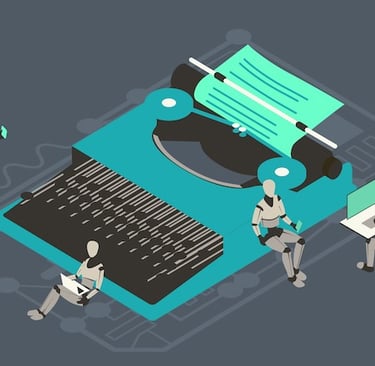How to Create an AI Video for Free – Step-by-Step Guide (2025)
With the rise of free AI-powered video tools, producing high-quality, professional videos is now simpler, faster, and more accessible than ever before.
ENTERTAINMENT

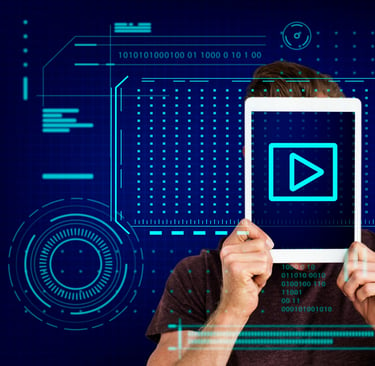
The emergence of free AI video tools has empowered individuals across various fields from content creators and educators to marketers and those just starting out to produce high quality engaging videos with unprecedented ease. You no longer need technical expertise or costly software to craft impressive visual content these intuitive platforms offer intelligent features that streamline the video creation process making it accessible for everyone to produce great videos
This article will explain how we can create AI-powered videos for free using simple steps and powerful tools. Whether the goal is to produce content for YouTube, social media, or business presentations, it outlines the best platforms and resources to help users get started quickly and easily.
The world of video composition has undergone a significant shift. As of 2025, assembling professional-quality AI videos at no cost is remarkably straightforward and rapid, making it accessible even for novices. These tools empower individuals and organizations to communicate their narratives and information visually, overcoming the conventional limitations of cost and complexity.
The power to visually communicate your message is now at your fingertips. Don't hesitate to explore the exciting possibilities these AI tools offer. Start today, turn your scripts and ideas into captivating videos, and reach your audience in dynamic and impactful new ways, all while staying within your budget.
Tips for Better AI Video Results
Keep voice lines short and clear: When the AI talks, use short sentences that are easy to understand.
Put words on the screen: Adding subtitles helps more people watch, even if they can't hear or speak a different language.
Pick pictures that fit your video: Make sure the photos and videos you use match the feeling of what you're saying.
Try out different tools: Don't just use one AI video maker. See which one works best for what you want to do.
Turn your blog posts into videos: If you have articles, you can easily make them into videos that explain things or short, fun clips.
Creating compelling AI videos often involves more than just the AI platform itself. These free resources can significantly enhance your workflow and the final quality of your content, covering everything from scriptwriting to post-production.
ChatGPT: Refine your video scripts with this AI language model. Use it to brainstorm ideas, improve clarity, and generate engaging content for your AI videos.
Canva: Easily create eye-catching thumbnails and design various visual elements for your videos. Access templates and tools to enhance your video's presentation and branding.
Pixabay / Pexels: Find high-quality, royalty-free stock photos and videos to enrich your AI-generated content. Their vast libraries offer visuals for diverse topics, ready for use without licensing fees.
CapCut: Edit your AI videos conveniently on your mobile device with this free app. Trim clips, add music, text, and effects to give your final product a polished look on the go.
Audacity: Record and refine your own voice overs for a personal touch in your AI videos. This free software allows you to ensure clear, professional audio narration for your content.
Best Free AI Video Tools to Use
Pictory
Converts blog posts or scripts into short videos automatically
Adds visuals, subtitles, and AI voiceovers
Great for YouTube shorts, social posts, and business explainers
Lumen5
Ideal for creating social media videos from text
Uses AI to design scenes and animations
Perfect for marketers and content creators
Synthesia
Lets you create videos with AI-generated human avatars
Supports multiple languages and realistic voiceovers
Great for training videos, corporate communication, and tutorials
InVideo
Offers customizable templates and a script generator
Easy drag-and-drop interface for fast video creation
Suitable for ads, reels, promos, and presentations
Runway ML
Advanced video editing with AI features like object removal and motion tracking
Great for creators, filmmakers, and those exploring visual effects
Free plan includes powerful tools with some export limits
Binge
Focused on AI-powered video creation, especially for content creators
Allows easy video editing and auto-generating video content from scripts
Best for social media influencers and creators looking for speed
AI Image Creator (e.g., DALL·E 2, DeepAI)
AI-based tools for creating custom visuals, graphics, and illustrations
Generate images from text descriptions for thumbnails, promotional material, or video content
Ideal for those looking to complement video content with unique images or artworks
Step-by-Step: How to Create an AI Video for Free
Step 1: Pick Your AI Tool Choose a platform that fits what you need (text-to-video, avatars, etc.). Examples: Pictory for text, Synthesia for avatars.
Step 2: Write a Short Script Keep it brief (100-200 words), with one idea per sentence for clarity.
Step 3: Choose a Look Select a ready-made template for quick videos or a digital avatar to be your presenter.
Step 4: Add Voice Use the AI voices provided or record your own for a personal touch.
Step 5: Make it Your Own Add pictures, icons, music, your brand colors, and subtitles to match your message.
Step 6: Watch and Download Check your video, make any changes, and then download it. Free versions often have a watermark.
What Is an AI Video?
An AI video is any video that has been either fully generated or significantly enhanced through the use of artificial intelligence technologies. Instead of relying solely on traditional manual video production methods, creators leverage AI-powered tools to automate and streamline various aspects of the video creation process.
These tools can:
Text-to-Video Conversion: Transforming written scripts or prompts into complete video sequences, often including visuals, voiceovers, and transitions. This allows for quick creation of informational or explainer videos.
Human-like Avatar Generation: Creating digital representations of people that can speak and perform actions within a video. These avatars can be customized in appearance and voice, offering a scalable solution for on-screen presenters.
AI-Generated Voice overs: Producing realistic-sounding narration in various languages and accents, eliminating the need for human voice actors and offering flexibility in tone and style.
Automated Video Editing and Scene Transitions: Analyzing video footage and automatically suggesting or implementing edits, cuts, and transitions to create a more polished and engaging final product. This can significantly reduce post-production time.
Intelligent Media Integration: Automatically adding relevant background music, generating accurate subtitles or captions, and suggesting or incorporating appropriate stock photos and video clips based on the video's content.
Click the Image to follow the link
Click the Image to follow the link